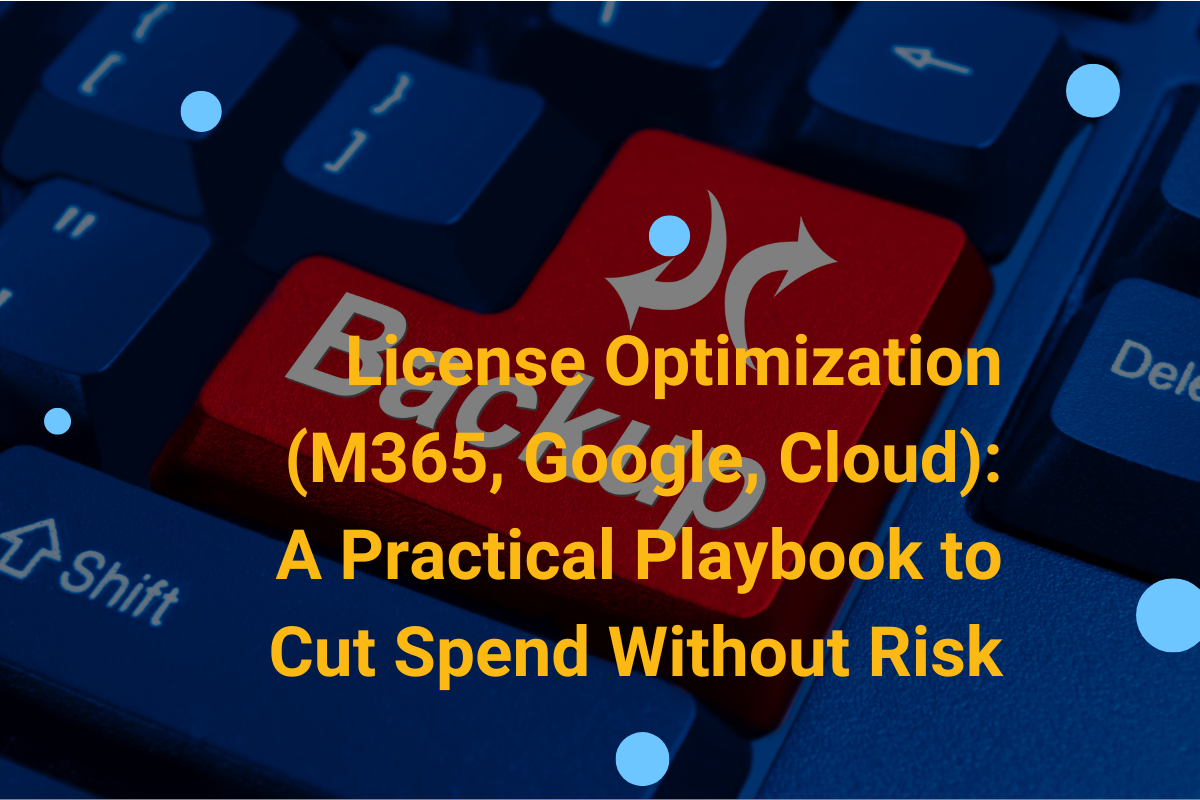Most organizations “have backups.”
Far fewer have backups that actually restore – fast, clean, and complete – when everything is on fire.
This article walks through a full, realistic approach:
- RPO/RTO in plain language
- The 3-2-1-1-0 backup rule
- How to design backups so they survive ransomware
- How to run a quarterly restore test and keep proof for auditors
1. Why Backups Fail When You Need Them Most
Common failure patterns:
- Wrong scope: Only VMs are backed up, not SaaS (M365, Google Workspace, line-of-business SaaS).
- Bad retention: The only “good” backups are too recent (already encrypted/corrupted) or too old (no longer available).
- Backup server compromised: Same AD/domain, same credentials, ransomware hits backups first.
- Application-inconsistent backups: Databases and apps “sort of” restore but won’t start properly.
- No testing: Jobs show as “successful,” but nobody has tried restoring a real workload in years.
You fix this by tying backups to business impact (RPO/RTO), designing resilient backup architecture (3-2-1-1-0), and testing on a schedule.
2. RPO & RTO in Plain English (With Examples)
Two key concepts:
Recovery Point Objective (RPO)
How much data can we afford to lose?
Practically: “How far back in time can backups roll without killing the business?”
- RPO = 4 hours → You accept losing up to 4 hours of work.
- RPO = 24 hours → Nightly backups are enough.
Recovery Time Objective (RTO)
How long can this system be down before the impact is unacceptable?
- RTO = 1 hour → You need very fast restore or failover.
- RTO = 24 hours → You can live with a longer outage.
Mini Example
| System | RPO | RTO | Notes |
|---|---|---|---|
| Core ERP / Billing | 15 minutes | 2 hours | Use frequent snapshots/replication + backups |
| Email / Collaboration | 4 hours | 8 hours | Multiple daily backups; SaaS + extra protection |
| File shares | 24 hours | 24 hours | Nightly backup, quick single-file restores |
| HR system | 24 hours | 48 hours | Lower urgency; weekly full + daily incremental |
You don’t need “zero downtime” for everything. You do need RPO/RTO agreed with the business and reflected in your backup design.
3. The 3-2-1-1-0 Rule: Modern, Ransomware-Aware Backups
The classic backup rule is 3-2-1. Modern environments add ransomware resilience → 3-2-1-1-0:
- 3 copies of your data
- 1 primary (production) + 2 backup copies
- 2 different media/types
- e.g., local disk + cloud object storage, or disk + tape
- 1 copy offsite
- Different location / region / cloud
- 1 copy offline or immutable
- Air-gapped, or write-once (WORM) / immutable object lock
- 0 errors after verification
- Backups are regularly tested and integrity-checked
What this can look like in practice
For a Windows / Linux server workload:
- Production VM on primary hypervisor
- Local backup repo (same site) with daily incremental + weekly full
- Replicated backup to cloud object storage in another region
- Object storage configured with immutability (e.g., 30 days write-once)
- Quarterly test restores to confirm 0 logical errors
For Microsoft 365:
- Don’t rely only on recycle bins and retention.
- Use a dedicated M365 backup tool:
- 1 copy in the vendor’s backup storage
- 1 extra copy in your own object storage
- Immutable and geo-redundant where possible
- Periodically restore a mailbox, SharePoint site, or Teams channel to a test tenant or subsite.
4. Designing Backups That Actually Work
4.1 What needs to be backed up?
It’s not just “data”:
- Databases (SQL/NoSQL) – with application-consistent backups
- File shares and unstructured data
- VMs / instances / containers
- SaaS data (M365/Google, CRM, project tools, etc.)
- Configs & infrastructure-as-code: firewalls, switches, IaC (Terraform, Ansible), Kubernetes manifests
- Secrets: key vaults, password managers (with careful treatment)
4.2 Types of backups
- Full: Entire dataset. Slowest, heaviest, easiest to restore.
- Incremental: Only changes since last backup (full or incremental). Efficient, common.
- Differential: Changes since last full. Hybrid approach.
- Snapshots: Rapid point-in-time images (storage, VM, DB); usually not enough on their own.
4.3 Protect the protector
Backup infrastructure is high-value:
- Put backup servers in a separate network segment with tight firewall rules.
- Use separate accounts (not standard domain admins) with minimal rights.
- Enforce MFA and strong RBAC for backup consoles.
- Separate backup admin credentials from everyday admin accounts.
- Use immutable storage so even compromised accounts can’t retroactively destroy history.
5. Quarterly Restore Tests: Step-by-Step
Backups that have never been restored are a theory, not a control.
A practical quarterly exercise for critical systems:
Step 1: Choose realistic test scenarios
Each quarter, pick a few:
- Single file/folder restore
- Single VM / server restore
- Key application (e.g., ERP/CRM) full restore into a test environment
- SaaS restore (M365 mailbox, SharePoint site, Teams/Slack workspace, DB snapshot)
Include at least one “we lost the whole server” scenario.
Step 2: Define success criteria
Before you start, decide:
- Which backup point you’ll use (e.g., snapshot from Date X, Time Y)
- RPO target: Data should be no older than N hours
- RTO target: Restore completed and application usable within N hours
- Quality gates:
- App starts correctly
- Users can log in
- Sample transactions or queries work
- No obvious data corruption
Step 3: Build a safe restore environment
You typically don’t restore into production to test.
Options:
- Isolated VLAN / subnet
- Separate virtualization cluster / lab environment
- Separate cloud subscription / project
- For SaaS, restore into:
- test tenant,
- test site/collection,
- or a “sandbox” folder/mailbox.
Step 4: Run the restore
- Start a timer (for RTO measurement).
- Restore the chosen backup to the test environment.
- Document: backup job ID, source, target, operator, start/finish times.
- Perform functional testing with someone who knows the app (“Can you actually use it?” not just “server boots”).
Step 5: Capture evidence
For each test:
- Export backup job logs and screenshots of:
- backup job details
- restore job details
- the application running in the test environment
- Record:
- RPO achieved (time difference between restore point and incident simulation)
- RTO achieved (time from “start restore” to “app usable”)
- Note any errors, warnings, or manual fixes required.
Step 6: Review & remediate
Turn results into improvements:
- Did you miss RPO/RTO?
- Shorten backup intervals, change backup window, adjust infrastructure, or change expectations with the business.
- Was the process too manual?
- Automate parts of the restore or scripting.
- Was documentation missing or unclear?
- Update runbooks and onboarding materials.
Log all remediation items with owners and deadlines.
6. How to Prove All This to Auditors & Stakeholders
Auditors, insurers, and bigger customers all ask the same question:
“How do you know your backups work – and can you prove it?”
The strongest evidence set includes:
- Backup & restore policy
- RPO/RTO by system tier
- Retention periods by data type
- 3-2-1-1-0 strategy statement
- Backup inventory & diagrams
- What’s backed up, how, where, and how often
- Data flow diagrams: production → local backup → offsite/immutable
- Job reports & health metrics
- Periodic reports: success rate, warnings, job durations
- Alerts for failures and how they’re handled
- Restore test records
- At least quarterly for critical systems
- For each test: scope, date, backup job reference, RPO/RTO achieved, screenshots, sign-offs
- Runbooks & roles
- Written restore procedures (step-by-step)
- Contact list and roles in a disaster scenario
- Issue tracking & improvement log
- Evidence that you fix weaknesses discovered during tests
- Links to tickets or tasks with completion dates
This not only satisfies frameworks like SOC 2, ISO 27001, HIPAA, etc., but also builds real confidence that you’re not faking resilience.
7. Common Anti-Patterns to Avoid
Watch for these red flags:
- Backups in the same SAN / datastore / account as production
- Only replication, no backup: real-time replication happily copies corruption/ransomware
- Backup server is in the same AD domain, with domain admin creds
- No SaaS backups: relying 100% on built-in recycle bins and version history
- Retention defaults left at minimal values (e.g., 7–14 days)
- Backups not encrypted, or encryption keys stored in the same environment
- “We tested once years ago” as the only restore evidence
8. A 30–60–90 Day Roadmap
Days 0–30: Visibility & risk reduction
- Inventory systems, data, and current backup jobs.
- Define initial RPO/RTO per system with the business.
- Ensure at least one offsite copy for critical workloads.
- Enable encryption-at-rest for backup repositories.
Days 31–60: Implement 3-2-1-1-0
- Add immutable/offline backup for Tier-1 systems.
- Isolate backup infrastructure; tighten IAM and network access.
- Implement automated reporting and failure alerts.
- Run your first formal restore test and document results.
Days 61–90: Institutionalize the practice
- Finalize backup/restore policies and diagrams.
- Schedule quarterly restore tests for Tier-1, annual for Tier-2+.
- Integrate backup changes into change management (no “silent” config tweaks).
- Create KPIs: backup success %, tested restores/quarter, RPO/RTO compliance rate.
9. The Real Goal: Confidence Under Pressure
The real test of your backup strategy is not a green checkmark in the backup console; it’s that moment at 3:00 a.m. when:
- A key system is down
- Data looks compromised
- Leadership is asking, “How bad is it?”
If you can calmly say:
“We know our RPO/RTO. We have immutable copies. We’ve run this restore scenario before and documented it. Here’s what happens in the next 2 hours.”
…then you don’t just have backups. You have backups that actually restore.
If you only do one thing after reading this, do this:
Schedule a restore test in the next 30 days
Pick one critical system, restore it into a safe environment, and see what breaks.
Then fix it, document it, and make it a habit.
Related resources:
Disaster recovery calculator
Disaster Recovery for SaaS: Ensuring Uptime & Data Integrity
Ready for a Better IT Experience?