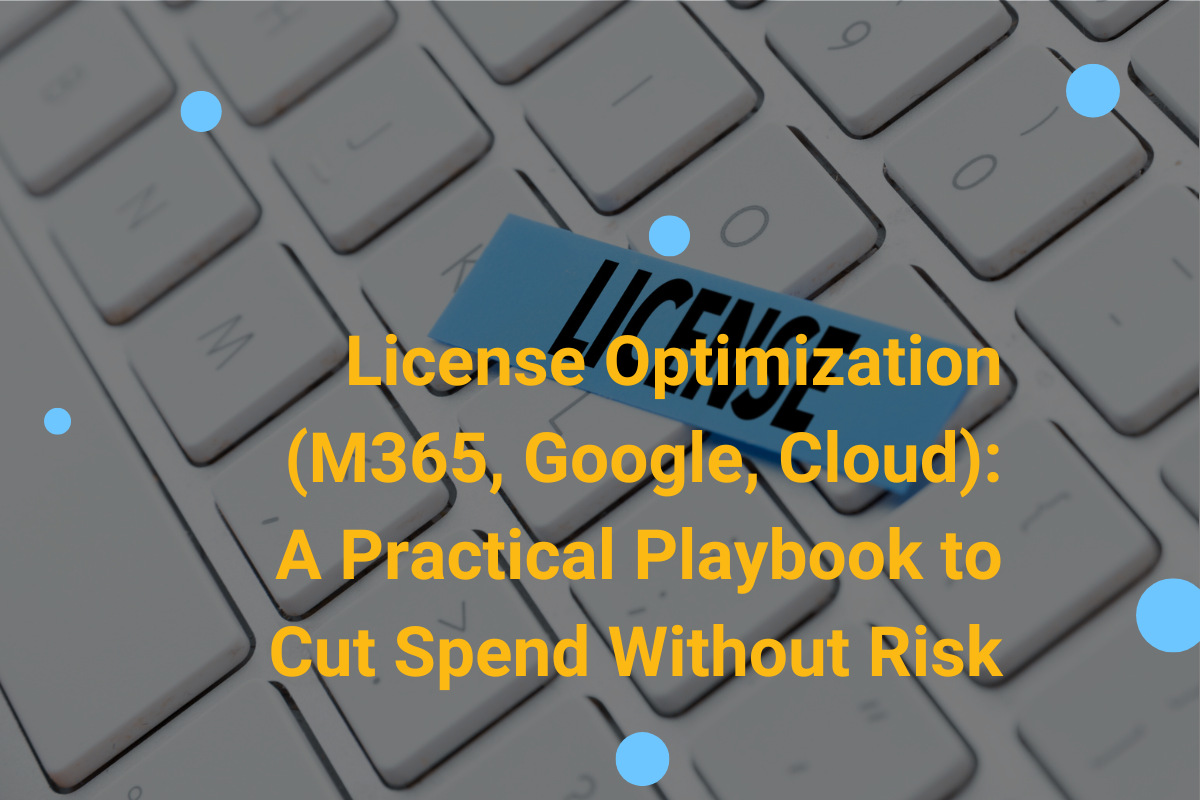Licenses are where “quiet” overspend hides—unused seats, the wrong tiers, duplicate tools, and orphaned accounts. The goal of license optimization isn’t just to slash costs; it’s to align entitlements with real usage while preserving security, compliance, and user experience.
Below is a field-tested playbook you can apply across Microsoft 365, Google Workspace, and your broader cloud/SaaS stack.
1) Foundations: Get Clean Data, Then Act
Inventory & normalize
- Pull a complete user roster (employees, contractors, service accounts).
- Normalize identities across HRIS, IdP (Entra ID/Google), and each app to remove duplicates.
Measure actual usage
- Track last sign-in, feature consumption (e.g., Teams/Meet, SharePoint/Drive, advanced security), storage, and app add-ons.
- Build simple KPIs:
- Active-to-licensed ratio per app
- % of users inactive >30/60 days
- $ per active user per month by app/tier
Define licensing personas
- Map roles to baseline tools: e.g., Frontline, Knowledge worker, Power user/Analyst, Admin.
- For each persona, list must-have capabilities and acceptable lowest-cost tier.
2) Microsoft 365: Fast, Safe Wins
Where to look
- M365 admin: Usage reports (last activity), Product licenses, Service plans per user.
- Entra ID: Group-based licensing and dynamic groups to automate assignment.
Tactics
- Right-size tiers: Many users can run on Business/Frontline or E3-level capabilities; keep E5 (or E3+security add-ons) for security/compliance/power users.
- Trim service plans you don’t use (e.g., disable individual workload toggles under a suite where appropriate).
- Convert leavers to shared mailboxes (no license) and set retention properly.
- Harden JML (Joiner-Mover-Leaver): automatic assignment on hire; downgrade on role change; reclaim on last day.
- Audit add-ons (Audio Conferencing, Power BI Pro, Project/Visio, Teams Phone) for true usage.
Automation ideas
- Entra ID dynamic groups for department/location/role → auto-apply licensing personas.
- Scheduled job to flag users inactive >30 days for downgrade/suspension review.
- Quarterly access review for high-cost tiers and admin roles.
Common pitfalls
- Accidentally removing a service plan that underpins retention/ediscovery.
- Over-licensing shared or resource mailboxes.
- Duplicate security spend (buying an E5-equivalent stack and third-party tools).
3) Google Workspace: Seats, Storage, and Add-Ons
Where to look
- Admin console: Users (last sign-in), Licenses, Storage reports, Groups/Org Units.
- Consider GAM / Admin SDK for exports and automation at scale.
Tactics
- Right-size editions: Business Starter/Standard/Plus vs. Enterprise; align storage, security, and compliance to personas.
- Suspend vs. delete: Suspend immediately on exit; keep data under retention; transfer Drive ownership.
- Voice & other add-ons: Ensure only active users on the right tier; reclaim unused numbers.
- Shared drives governance: Remove abandoned drives; set lifecycle policies to contain storage costs.
Automation ideas
- Org Units + Groups = persona-based license assignment.
- Script to downgrade inactive users (after grace period) and notify managers.
- Quarterly storage review with lifecycle actions (archive, delete, move).
Common pitfalls
- Paying Enterprise for users who only need mail/calendar/Drive basics.
- Retaining suspended accounts indefinitely without a timeline.
- Letting storage growth drive you into higher tiers prematurely.
4) The Rest of the Cloud & SaaS Stack
Find and tame SaaS sprawl
- Use SSO logs, CASB, or expense data to discover unsanctioned apps.
- For each app: assign an internal owner, map a persona, and define renewal/true-up dates.
Eliminate overlap
- Consolidate duplicative tools (e.g., multiple chat, video, project tools).
- Standardize on one stack where possible; document exceptions.
Renewals & vendor leverage
- Keep a renewal calendar with 90-/60-/30-day alerts.
- Track adoption vs. commitment; negotiate lower tiers or flex terms if usage lags.
BYOL / platform commitments (high level)
- Where cloud platforms allow, align committed use (e.g., annual seats, credits) with forecasted need, not wishful thinking.
- Avoid lock-ins that outpace realistic adoption.
5) 30-60-90 Day Roadmap
Days 0–30: Baseline & quick wins
- Export rosters & usage for M365, Google, top 10 SaaS.
- Identify: inactive users, over-tiered users, orphaned/shared mailboxes, unused add-ons.
- Action: reclaim leaver licenses, convert mailboxes, disable unused add-ons, right-size obvious outliers.
Days 31–60: Automate & govern
- Implement persona-based, group licensing (Entra/Google).
- Stand up a downgrade/suspension policy for inactivity (with manager approvals).
- Create a renewal calendar and assign app owners.
Days 61–90: Institutionalize
- Quarterly license review cadence (dashboards + approvals).
- Add JML integration with HRIS so seats are created/changed/removed automatically.
- Review overlapping tools; start consolidation plan.
6) Metrics That Prove It’s Working
- Active users / licensed users ≥ 90–95% for core suites
- % users inactive >30/60 days trending down each quarter
- $ / active user / month by app, down and stable
- % seats in highest-cost tier limited to defined personas
- Time-to-reclaim after offboarding ≤ 24 hours
7) Risk Controls to Keep You Safe
- Change management for license downgrades (capture approvals).
- Preserve legal hold/retention before modifying service plans.
- Enforce MFA and least privilege for license admins.
- Keep an audit log of all license changes.
8) Simple Savings Model (use for approvals)
Let:
- C = current monthly license cost
- r = over-licensing rate (e.g., 0.20 for 20%)
- s = recoverable share after optimization (e.g., 0.70)
Estimated monthly savings = C × r × s
This keeps forecasts conservative and defensible.
9) Quick Checklist (copy/paste)
- Export users + last sign-in + current tier for M365/Google
- Define 3–5 licensing personas with minimum viable tiers
- Reclaim leaver accounts; convert eligible mailboxes to shared
- Disable unused add-ons; cut duplicate tools
- Implement group-based licensing; automate JML
- Create renewal calendar and assign app owners
- Review KPIs monthly; adjust personas and tiers
Bottom Line
License optimization is a continuous discipline, not a one-time cleanup. With clean data, persona-based assignment, automation, and a steady review rhythm, most organizations reclaim meaningful budget—without hurting productivity or compliance.
Related articles:
Microsoft 365 vs Google Workspace: A comprehensive analysis
Ready for a Better IT Experience?